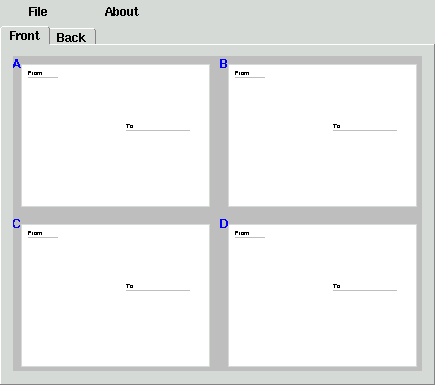
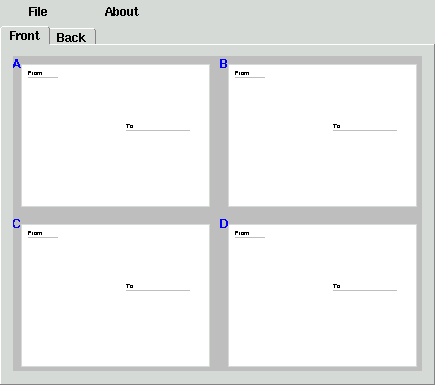
|
| Why send a Postcard | |
|---|---|
| Ever want to let people know your opinion? Need to remind them who their
customer/electorate/client is?
In the past, officials admitted that a letter outweighed a fax, phone call or email. Now, in the post-anthrax era, the folks you really need to talk to are afraid to open unsolicited letters. But nobody can hide anthrax in a postcard. Postcard will let you compose 4 postcards for folks who need to know your opinion. It will size the text to fit and generate a postscript or pdf file. You can print this file with whatever printer application you like, be it CUPS, lpr or Adobe Acrobat Reader. |
|
| How To Use | |
|---|---|
|
Just download the appropriate executable for your platform,
and put it on your desktop.
On windows, you can double click it to run. On X-Windows, you can run it from a command line, or double click, depending on your window manager settings. Once the application is running, you'll see a display similar to the image at the top of this page. Select whether you want a single sided postcard (perhaps to put a picture on the other side), or double sided postcard (because you have more to say.) The image at the top of this page shows the application for double sided postcards. Click the From, To and Message labels to open an edit window. Within that window, you can type the addresses or text for the recipient. You can also load or save a text file that you may have created or edited with another editor.. When you've finished composing your postcards, you can save the information using the File menu. The postcards can be saved in a format to be reloaded by the postcard program, or as Postscript or PDF files for printing, or further modification within another application. |
|
| Download | |
|---|---|
| Click the appropriate version for your system and save to your desktop. | |